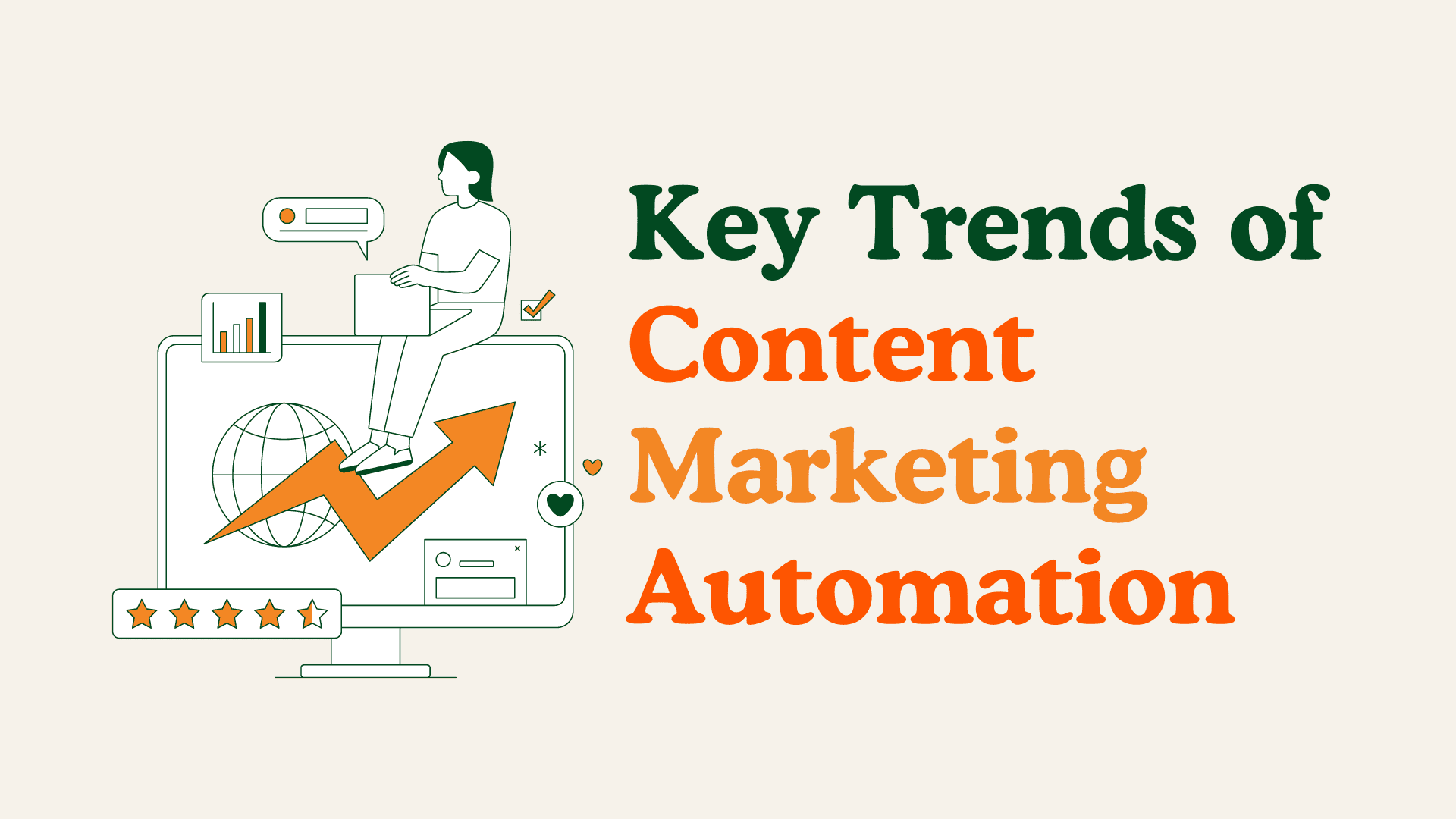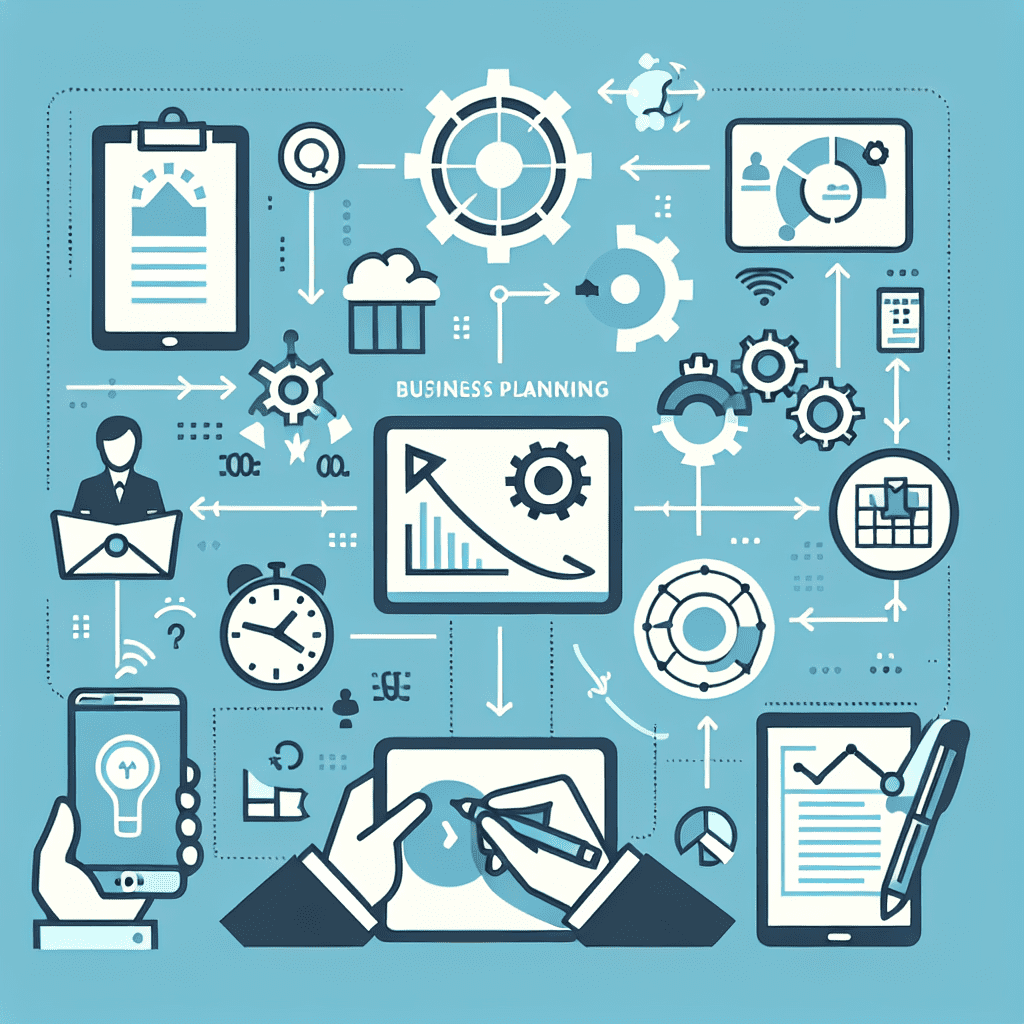Local keywords research is crucial for businesses aiming to attract customers in specific geographic areas. This guide will walk you through the process, ensuring your local SEO strategy effectively drives traffic and boosts sales.
Table of Content
Step-by-Step Process
1. Access Semrush
Log into your Semrush account and navigate to the Keyword Magic Tool.
2. Set Your Seed Keywords
- Start by listing broad keywords for your services or products and the areas you serve.
- Example: For a bakery, keywords might include “bakery” or “fresh bread” and locations like “Miami” or “Coral Gables.”
- Location can be your specific city, county, and nearing cities or towns. Landmarks are also good location words.
Your list of words are your seed keywords.
3. Explore your seed keywords
- Select Keyword Magic Tool from the navigation bar.
- Enter one of the seed keywords along with your website link.
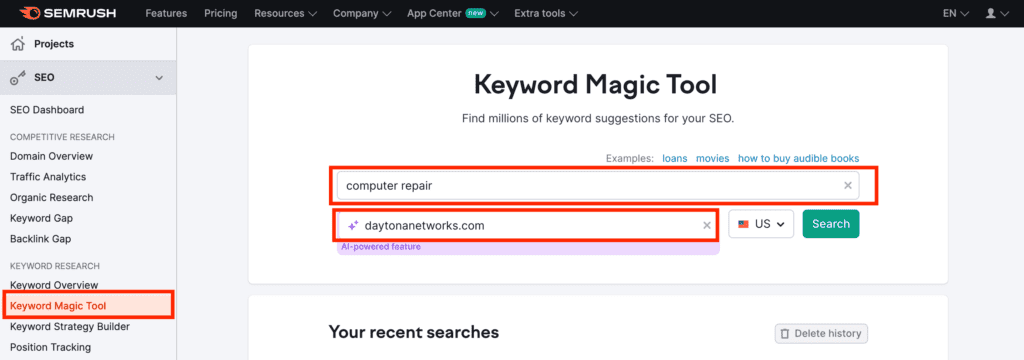
- You will get many keyword ideas of your seed keyword after clicking the search button.
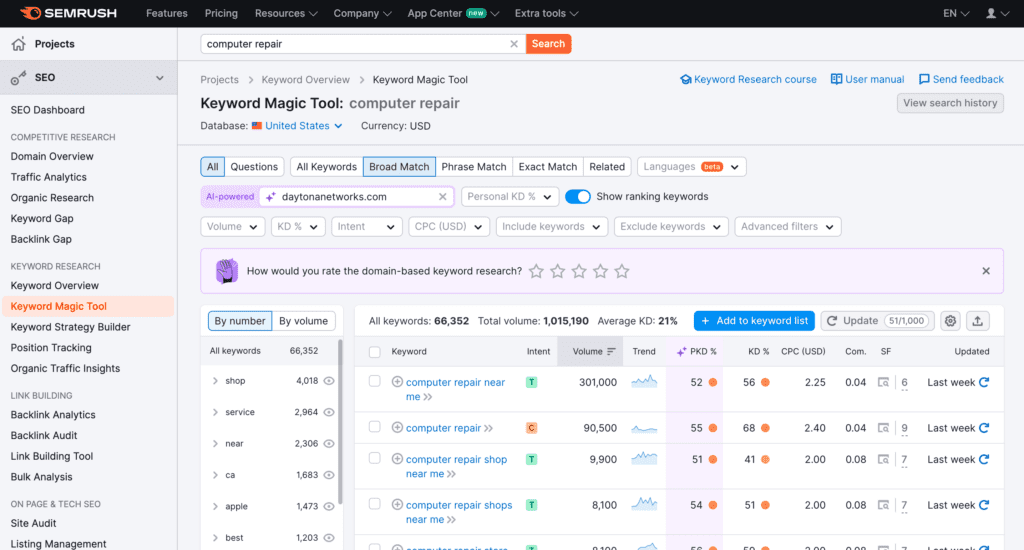
4. Localize Your Keywords Search
- Apply geographic filters to target the specific area where your audience is located. You can specify country, region, or city.
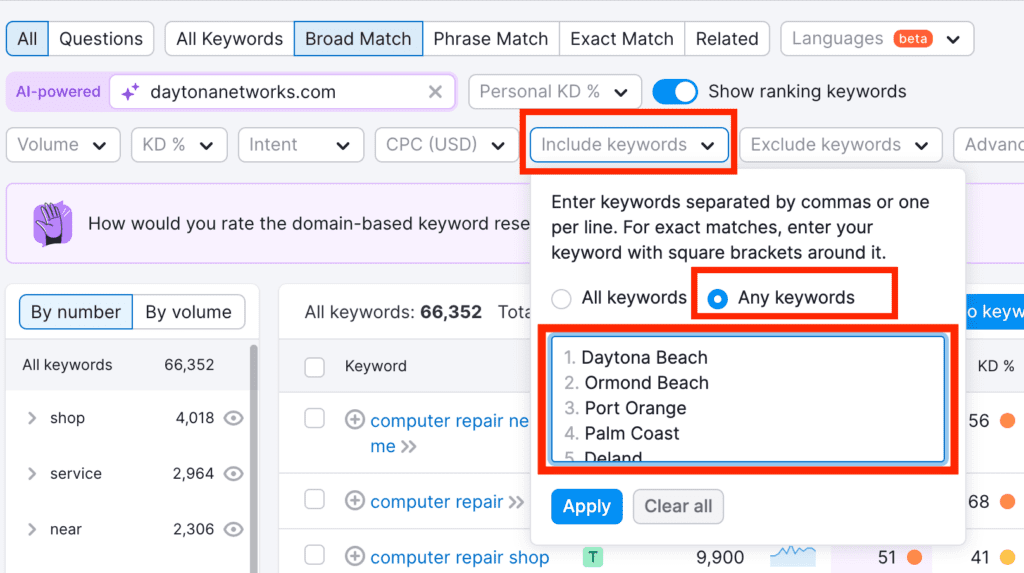
5. Refine Your Selection
- Use the PKD filter to narrow down keywords with lower competition.
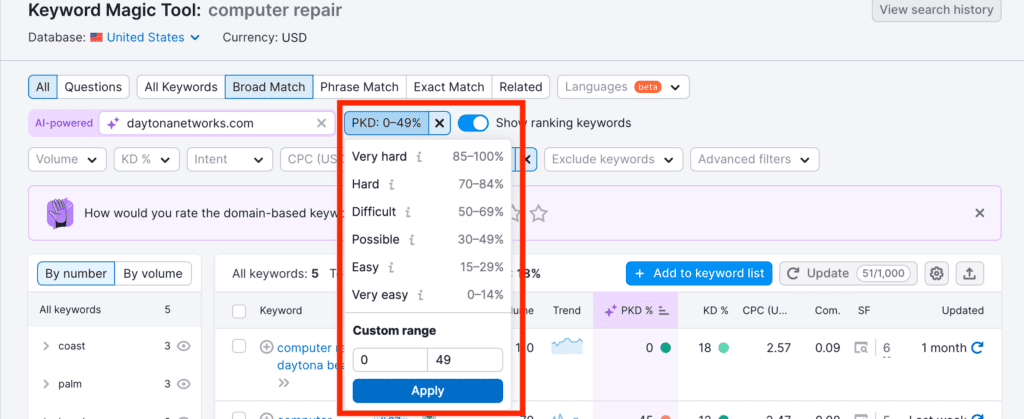
6. Review the Data
- Analyze the provided list of keywords, focusing on metrics like search volume, trend, competition level, and keyword difficulty specific to your selected location.
- Add analyzed keywords to your keyword list
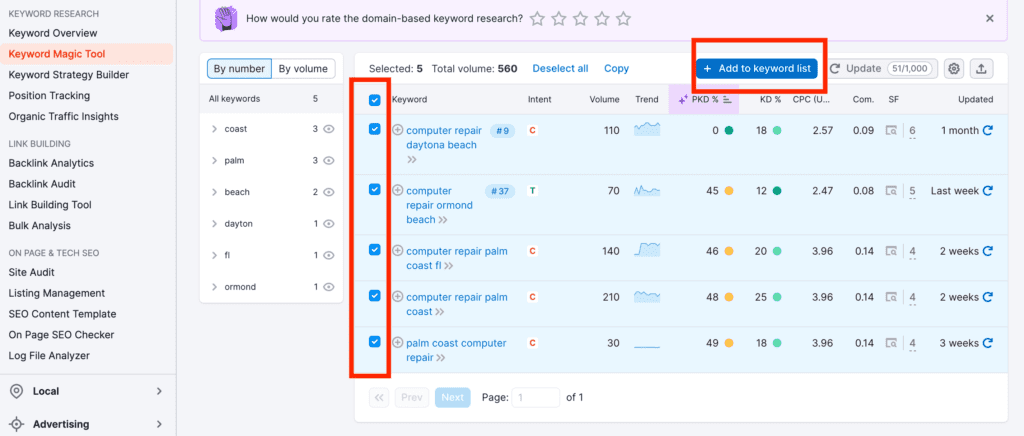
7. Analyze Local Competitors’ Keywords
- Find your competitors using the Domain Overview function.
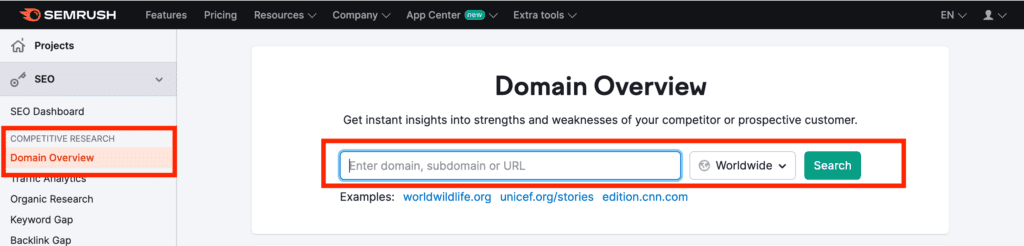
- Click Search then scroll down to find your main organic competitors list. To see the full list, click view details
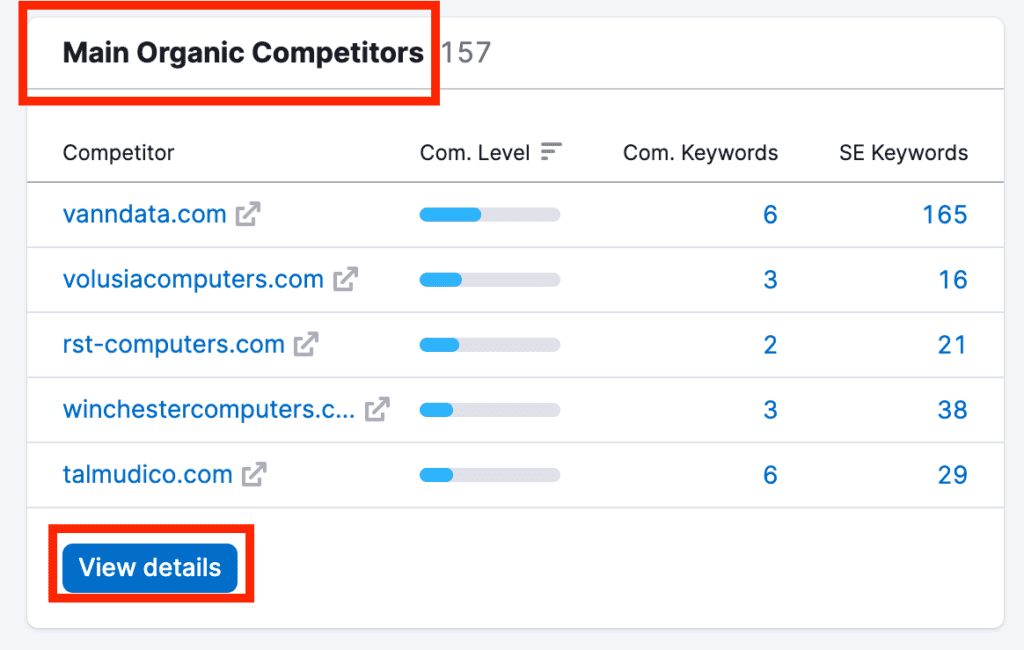
- Here is an example of a full list of some possible competitors.
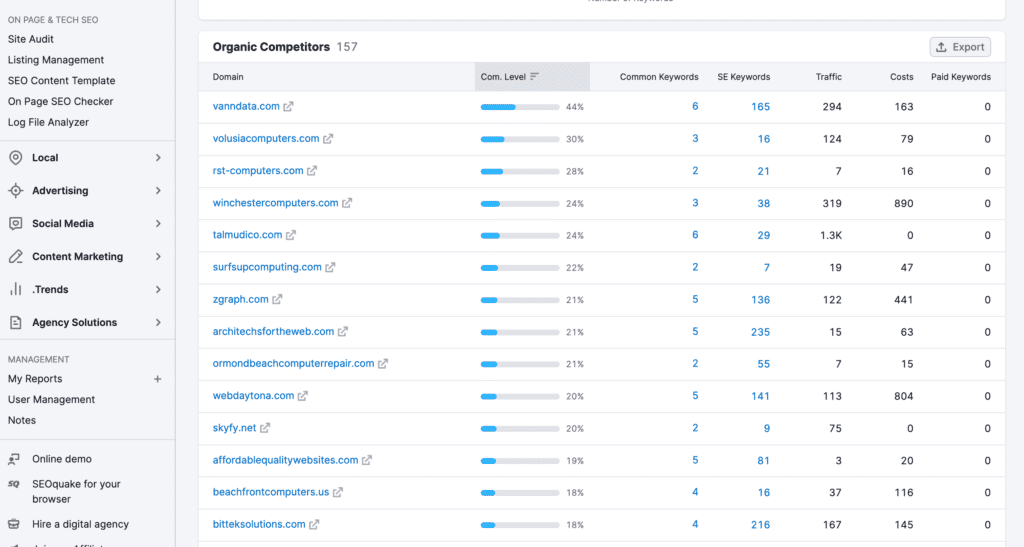
- Use the Keyword Gap function Study the keywords your local competitors are ranking for to gain insights and identify strategy gaps.
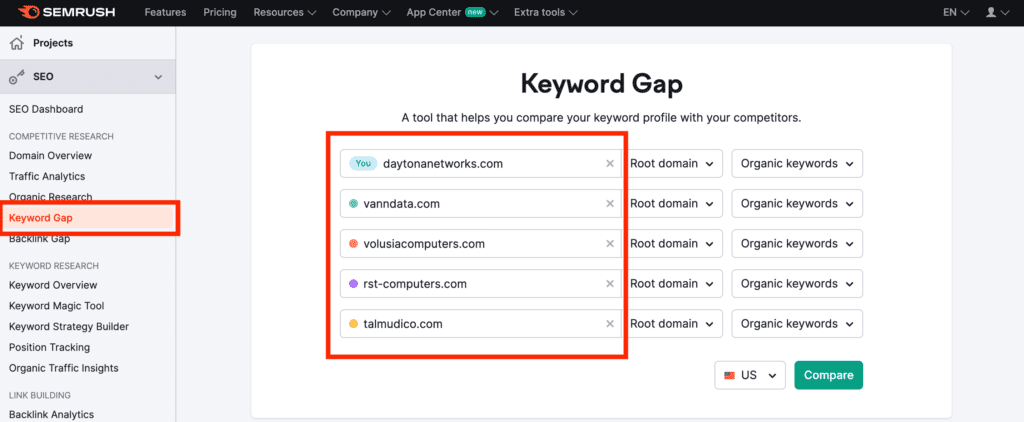
- Apply the position filter to see which keywords your competitors are ranking in the top positions.
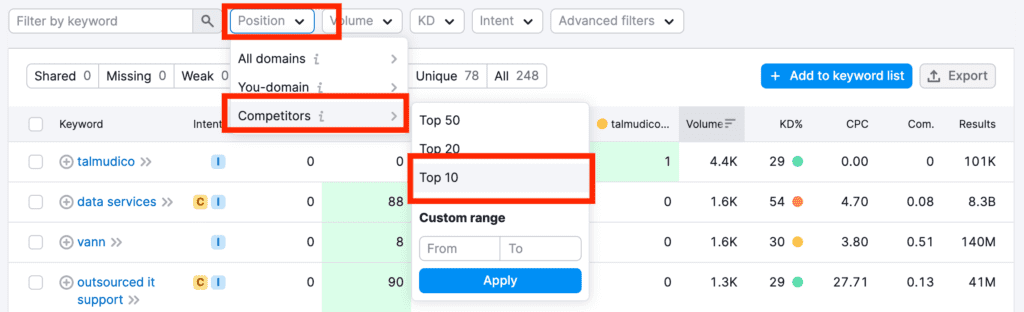
8. Map Keywords to Content
- Assign the chosen local keywords to specific pages on your website, ensuring each page is precisely tailored to rank well in the local search.
- You can use the Keyword Strategy Builder function to access your saved keyword list.
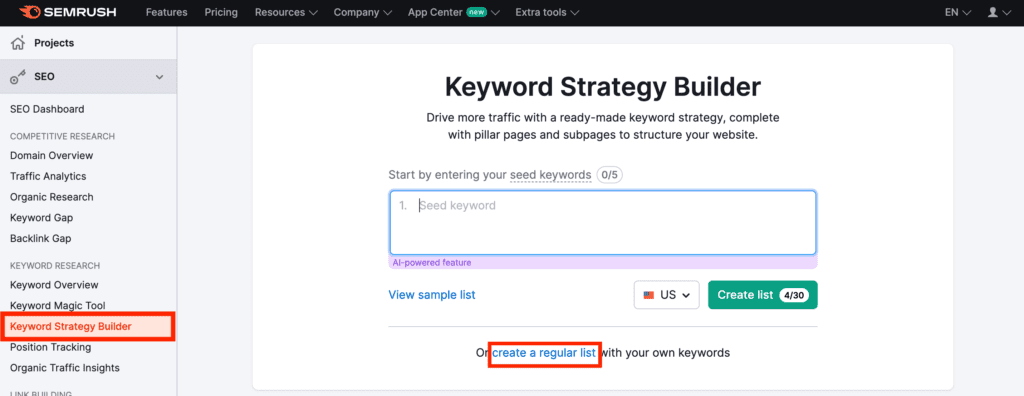
- Sample Content: Create a page titled “computer repair ormond beach” and optimize it with relevant keywords.
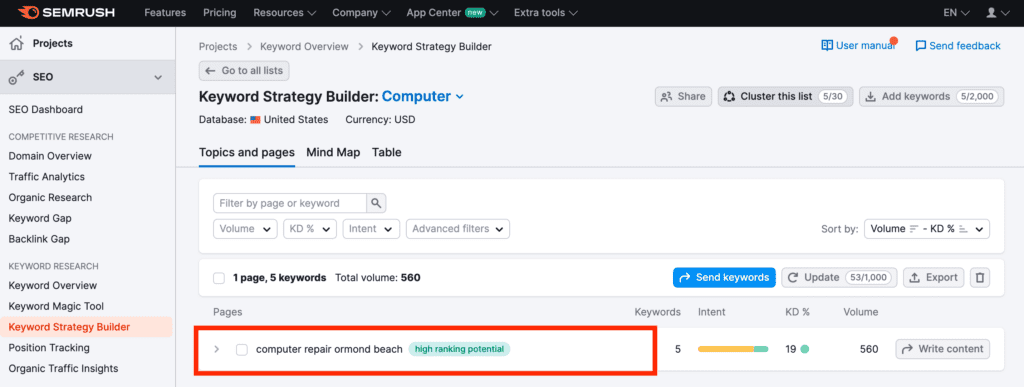
- Click the content page idea to view more content ideas and possible reference pages.
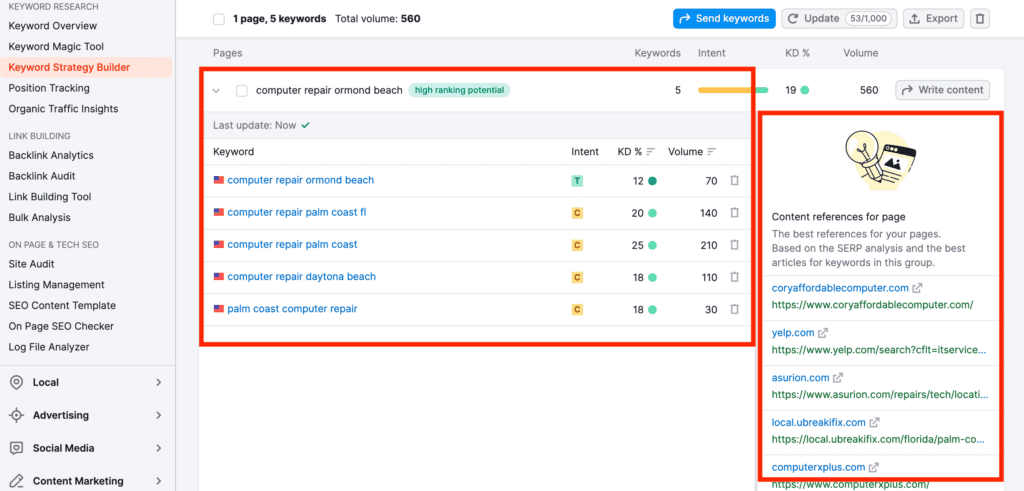
Additional Tips
Optimizing Google Business Profile
- Including accurate business information
- Choosing the right categories
- Using high-quality images
- Encouraging and responding to customer reviews to enhance credibility
Managing Multiple Locations
If your business operates in multiple locations:
- Create location-specific pages on your website
- Optimize each page with local keywords relevant to that area
Leveraging local backlinks and citations
Boost local SEO by:
- Building relationships with local businesses and organizations
- Acquiring backlinks from local websites
- Ensuring consistent citations across directories and local listings
Effective local keyword research involves a systematic approach to finding, analyzing, and implementing keywords that will attract local customers. By following these steps, you can enhance your local SEO strategy and drive more traffic to your business. For more resources of SEO guidance or templates, check out our resources page.